nForum
Not signed in
Want to take part in these discussions? Sign in if you have an account, or apply for one below
Site Tag Cloud
Vanilla 1.1.10 is a product of Lussumo. More Information: Documentation, Community Support.
If you want to take part in these discussions either sign in now (if you have an account), apply for one now (if you don't).
-
- CommentRowNumber1.
- CommentAuthorAndrew Stacey
- CommentTimeApr 15th 2009
- (edited Jun 5th 2009)
You can now use formulae on this forum. To do so, encase the formula in double dollars:
$$x^2 + y^2$$produces .
.It's experimental, but then I guess we're not going to be using it too much on this forum (though please do try it out so I can iron out the bugs) as this isn't a forum about mathematics.
It doesn't work too well with the preview feature. That's not a bug, that's a feature (remember that you can always edit your post after posting).
If you edit your post then you'll find that your formula gets put between
<latex>tags. That's because the plugin converts the dollars to fake html tags before storing it in the database. It makes it easier to tell other plugins to ignore the formula.It currently works with the markdown and Html filters but not the Text or Textile ones.
-
- CommentRowNumber2.
- CommentAuthorTobyBartels
- CommentTimeApr 17th 2009
- (edited Apr 17th 2009)
<div> Testing: : testing.<p>As warned, the preview doesn't work in the initial post, but it does work when I edit it!<p>Also, the background on the image should be transparent rather than white, but that's not a big deal.</p></p> </div> -
- CommentRowNumber3.
- CommentAuthorAndrew Stacey
- CommentTimeApr 17th 2009
- (edited Apr 17th 2009)
Is it not transparent? It ought to be.
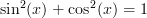
The background of the forum is a little off-white and to my eyes then the background of the mathematics fits exactly, meaning that it is transparent as the "official" background of the picture is white. Maybe my eyes aren't so good, could you email me a screenshot?
-
- CommentRowNumber4.
- CommentAuthorAndrew Stacey
- CommentTimeApr 17th 2009
- (edited Apr 17th 2009)
Okay, I finally found a stylesheet that had an obviously non-white background to test the transparency.
The behaviour is extremely odd. On my posts then I see a transparent background. On your post then I see a white background. Let's try what you (presumably) typed:
<latex>1,2,3,4,\dots</latex>appears as .
.How bizarre! Okay, let's try a variant:
 . Still white background. Let's try something else
. Still white background. Let's try something else  .
.Okay, I think I know what's happening. It's to do with how it figures out the background colour. I couldn't get the obvious way to work so I went for a quick-fix and it gets the colour of the top-left pixel. In your examples then the first character is tall enough to make that pixel not white so the transparent colour is a shade of grey. I figured I was pretty safe on this but obviously not. I'd better try to get the proper method of finding the background colour working.
-
- CommentRowNumber5.
- CommentAuthorAndrew Stacey
- CommentTimeApr 17th 2009
- (edited Apr 17th 2009)
Right, that should work now. Turned out to be an issue in the alpha channel. Let's try again:
 .
.Yup, that works. Thanks, Toby.
-
- CommentRowNumber6.
- CommentAuthorTobyBartels
- CommentTimeApr 17th 2009
- (edited Apr 17th 2009)
You're welcome; incidentally, I noticed this during the preview when I edited my post (where the background is not a solid colour). That made it obvious. I agree that now it's transparent.
1 to 6 of 6